How do I Find a Ride?
Requesting a Ride
When you request a ride, you are looking not to drive but to travel with someone who can. If you can drive, then when you search for carpool partners, you'll have the option to indicate this so that you could match to peole who can drive as well as those that cannot. If you cannot drive, then when you look for a carpool you will only match up to people that can drive.
First – visit the 'Find' widget.
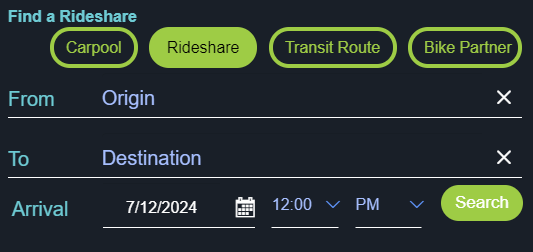
This feature initially looks for a rideshare that you can join. You can look for other options, such as a carpool partner, public transit or a bike partner, just by selecting the appropriate button.
Start typing in your origin. As you do so, suggested matches for your origin will be displayed below. Keep typing… when you see your origin, just select it from the list.
Next, repeat this to select your destination.
Once you've identified your origin and destination, select the date and time that you need to arrive.
Then touch the Search button to proceed to the next step.
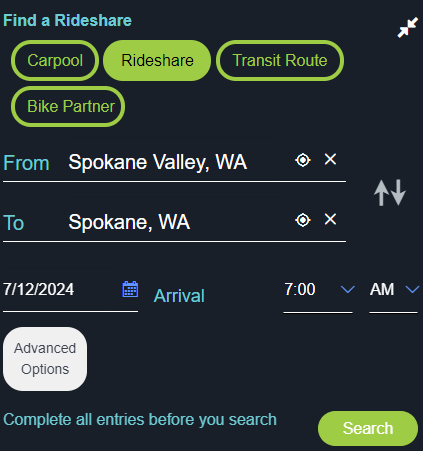
Once you come to this step, you'll see your trip origin and destination, as well as you desired date and time of arrival. To the right you'll see your trip mapped out, and your ridematches will be indicated on the map. Details about your ridematches will be seen in the text below.
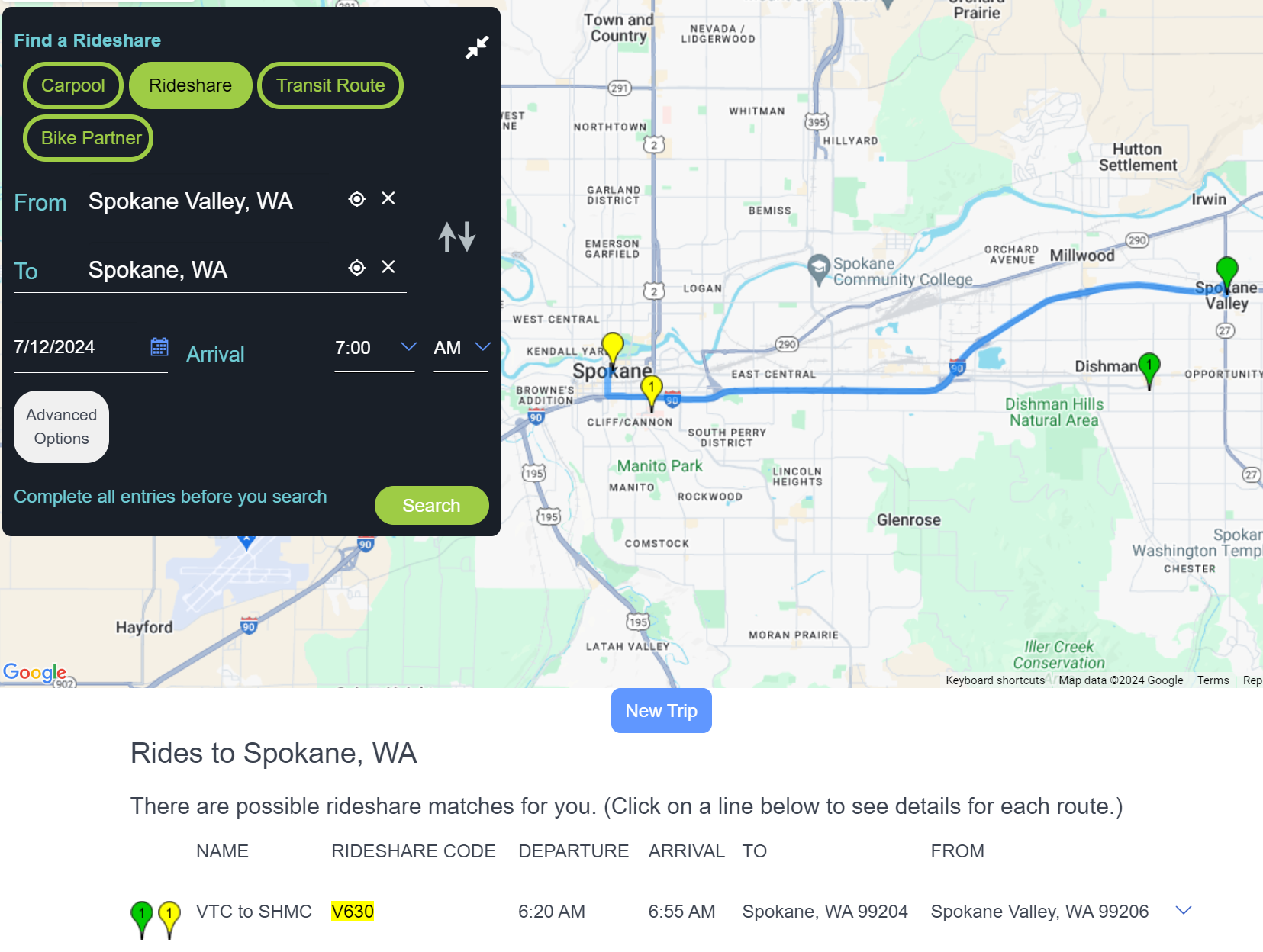
If you would like to see more of the map, you can hide (or unhide) most of the 'Find Widget' by touching the 'collapse' or 'restore' buttons.


Select your desired date and time of arrival. If you can drive, check the 'can drive' checkbox, and indicate whether you would want others to help with the cost if you are the driver. Next, click 'Search', and matches for your ride request will be displayed below.
Rideshare Matches
To see details about your rideshare matches, just click on the "down arrow" to the right of each one in the list.
If you would like to expand your search, touch the "Advanced Options" button. For a rideshare search, you may adjust the distance from your origin, destination and along your route that the web site will search. You may also adjust your time flexibility for rideshares later or earlier than your desired arrival time.
Carpool Matches
In the widget, if you have 'Carpool' selected, and if you did not select 'can drive', then the matches will be of persons who are driving and willing to give someone a ride. If you did select 'can drive', then your matches will include other drivers as well as riders. If you match to another driver, it's up to the two of you to decide who will actually drive.
If you are not yet logged in, or you do not have a profile, you will see a list of possible carpool matches without contact information.
If you select 'Advanced Options' for a carpool search, you will have the same adjustments that you had when doing a rideshare search.
Transit Route Matches
If you select Transit Route, then for each transit match that you see in the list below, you may expand it to see details. This will include walking direrctions as well as the times and stop locations of all the transit routes involved in your itinerary. As you expand the info on any given transit route, you will see that route on the map above.
If you select 'Advanced Options' for a transit route, then you may adjust the walking distance that the web site will use when searching for transit stops at your origin or destination.